yep, made it myself (obviously!)
And now that I added it, I can't get the other title out of there, of course.
Had this problem last time I changed it too, got help from someone but she is out of town right now so I guess it has to wait.
Unless, YOU know and want to tell me...do ya?
Friday, July 6
See the new banner...
at
12:34 PM
Subscribe to:
Post Comments (Atom)
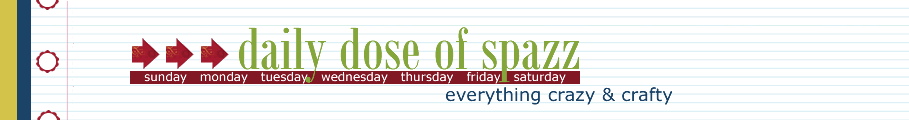

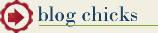







8 comments:
Likin' the green, so Simone
wooo hoo!!!! look at those mad PS skillz!
actually, it looks GREAT!!
It looks fabulous!!
I love the new banner I thought the 2 names was intentional. I haven't figured out how to get a banner on my blog so you're a step ahead of me.
I love your banner! I think the two names looks great, I had no idea it wasn't suppose to be there! My sister & I did my banner together it was so much fun!
Well, I'm impressed that you made the banner yourself! I have absolutely NO idea how to do this and gladly pay Nicole to do it for me!
love the new banner - you look so swanky... ;)
if you go to "customize", then click "edit" in your header box, then choose the circle next to "instead of title and description", then save your changes, the "extra" header will be hidden. But I agree.. looks kind of cool as is, too!
Post a Comment