You know what that means boys and girls... A new technique to try out!!
This week, I was inspired by the 2 rolls of film I took on Mother's Day to put the Picture within a Picture Technique to good use. You see, not all of us can take perfect pictures each and every time, so we use this technique to find the perfect shot within the "not so perfect" one.
This is a cute picture of my sister, Steph and my Max. They were just sittin' like that on the edge of the deck while I was taking shots of my sis and nephew. I caught them out of the corner of my eye and then just turned and *click*. Now, Max, being my son, immediately "posed" (check out that grin), but Steph was caught off guard. Plus, immediately after taking the picture I saw that they were sitting in front of the chair I brought outside to stand on to get better shots. When I got the pictures back, I got Pic 1, not the best, but not the worst.

After some initial just cropping, I got Pic 2, which is better, but still not the greatest.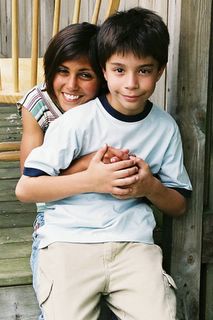
Then I really cropped. There is one thing I have learned by looking at great photos, Get In Close! This really captured the tender moment I wanted to between these two.
And then, I really adjusted it. I changed it to black and white and adjusted the curves and brightness. Voila! That's what I wanted!
Now, if you are like me and you have good pictures, but they can be improved on, try this out. My first recommendation, if you don't do this already, is to get a photo CD if you are using a film camera. (I am still in the stone age, I know) Then, I have been using Picasa 2 lately because I need it for this blog thing and it is really easy to use and free. Then, if you have a lot of time on your hands and you are really into this photography thing, then check out the Photoshop tutorials on Cnet, that is how I finally learned how to do a couple things. And, Always!, shoot, shoot and then shoot some more, you may have to take 20 pictures just to get that perfect shot!
Tuesday, May 10
It's Tuesday....
at
8:24 PM
Subscribe to:
Post Comments (Atom)
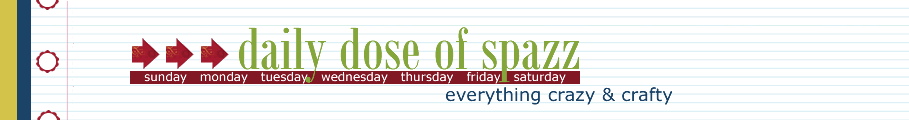

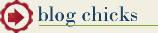







No comments:
Post a Comment